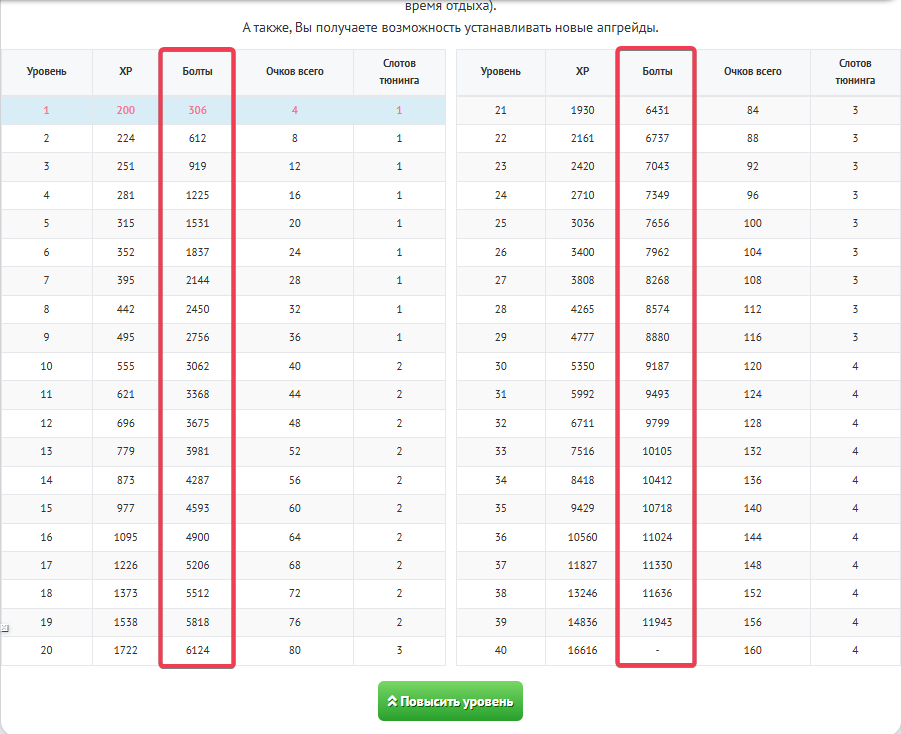Taxi items
What are taxi items?
Taxi items are free in-game equipment that grant bonuses to the characteristics of new types of taxis (older types of taxis cannot wear items). They help improve taxi stats, making them more effective for completing orders and participating in game activities.
On new types of taxis, items replace ability points and upgrades. You no longer need to spend money on upgrades — simply equip the necessary item from your inventory to boost your car’s performance. And when a taxi runs out of resource, you can remove the item and equip it on another taxi completely free of charge.
Each item has its own rank — there are six ranks in total, from I to VI.
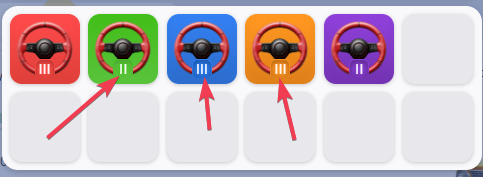
Each item also has a rarity. The rarity determines how many bonuses the item provides and how strong they are. Rarity is color-coded for easier recognition:
- Common: 1 bonus (green color)
- Rare: 2 bonuses (blue color)
- Unique: 3 bonuses (purple color)
- Epic: 4 bonuses (orange color)
- Mythical: 5 bonuses (red color)
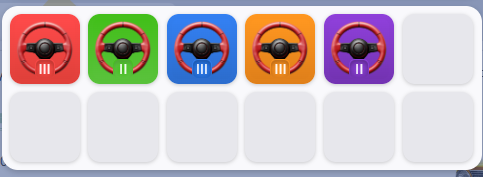
What cars can you put items on?
Items can only be equipped on cars of the same or lower rank. For example, a Rank II item can be used on Rank I and II cars, but cannot be equipped on Rank III–VI cars.
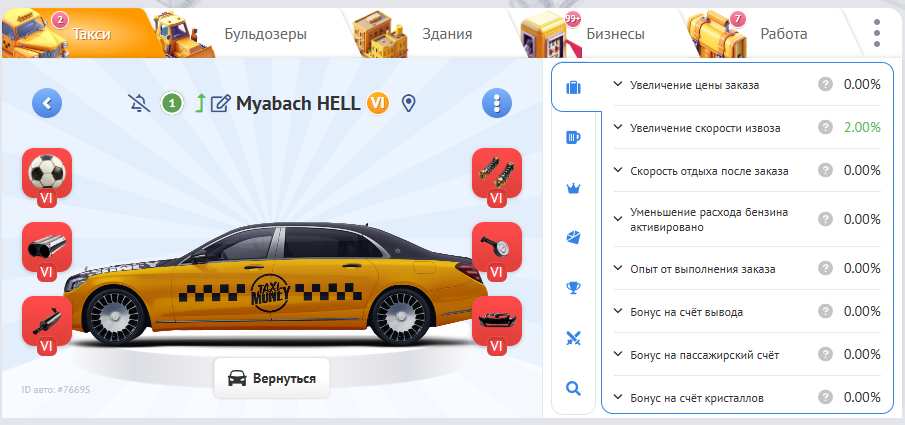
Where can I get new cars that can wear items?
New cars will be available only through deposit promotions.
Where to get taxi items?
You can obtain items from both new and old taxis through orders, by completing Tower levels, opening loot boxes, or as rewards for completing quests, contests, or battles. For more convenient item farming, a special type of order has been added — “Search,” available only for taxis that can be upgraded with items.
You can also get items from other order types (on new taxis): Work, Elite, Side, Contest, Bonus, and Battles. However, the drop chance for items in “Search” orders is significantly higher than in those listed above.
A unique feature of “Search” orders is that taxis without employment send earned money to your withdrawal balance, while employed ones send it to the company balance.
A quest called “Tower” will be added to the game.
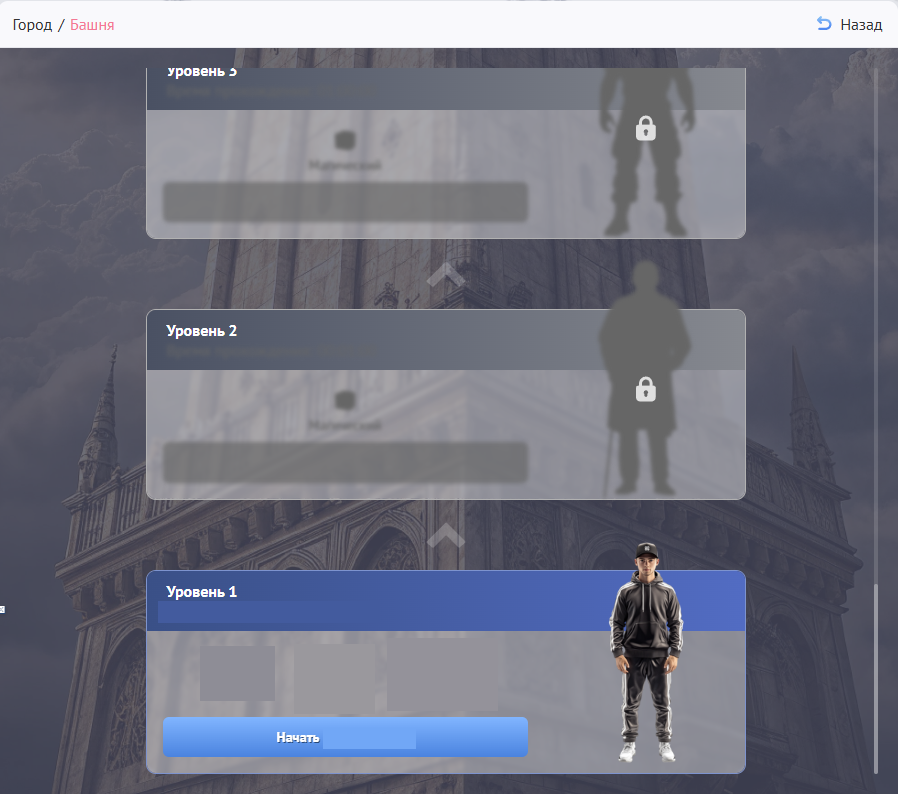
The Tower will consist of multiple levels. Progress through them to earn valuable rewards! Each level can be completed an unlimited number of times.
To start a Tower level, you’ll need to spend energy and “Stars,” which drop from orders on new taxis (such as Lamborghini Egoista (Rank IV), Lamborghini Egoista Light (Rank III), or Range Rover Sport (Rank II), which can wear items).
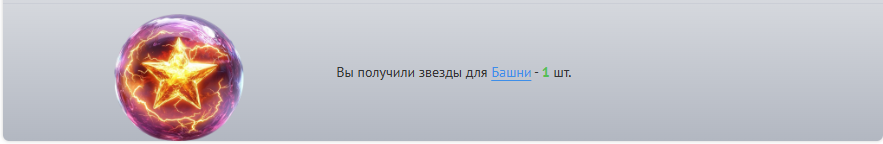
The main purpose of the Tower is to obtain high-rarity items for your taxis.
Rewards for completing the 5th and 10th Tower levels include loot boxes: “Mid-Tower” and “High-Tower.” These boxes guarantee items of increased rank and rarity. The “Mid-Tower” loot box contains 2 items of Rank 2–4 of Epic and Mythic rarity. The “High-Tower” loot box guarantees 3 items of Rank 4–6 of Epic and Mythic rarity.
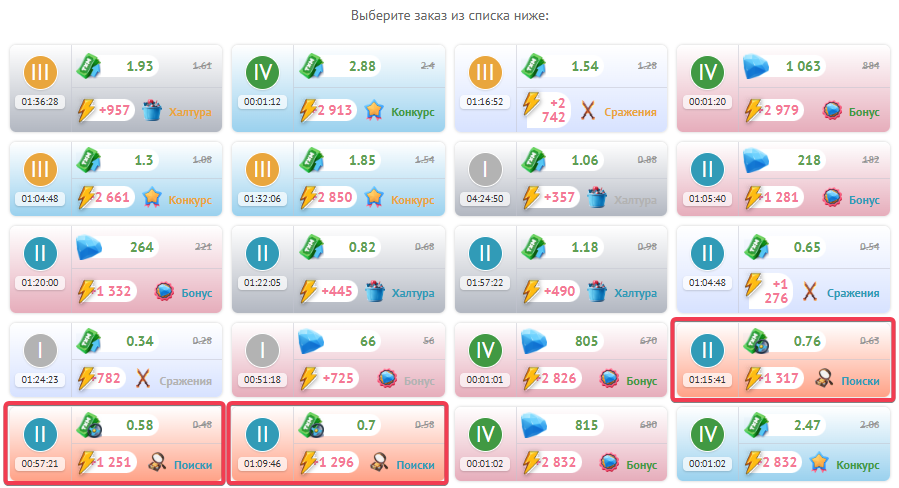
Items can still drop from classic order types, but the chance is lower compared to “Search” orders. All dropped items will be placed directly into your inventory.
How to put on items in a taxi?
To equip an item to your taxi:
Go to the page of the desired taxi. There, you’ll see the “Tuning” button — click it.
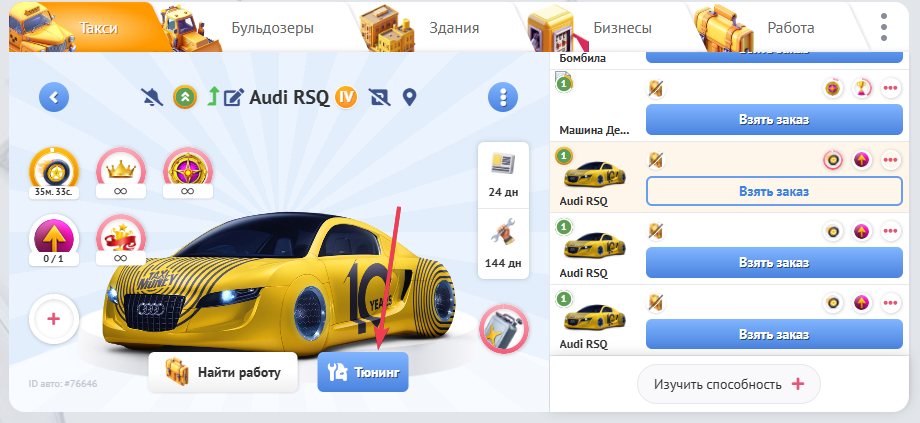
This will open the tuning menu with 6 slots where items can be equipped.
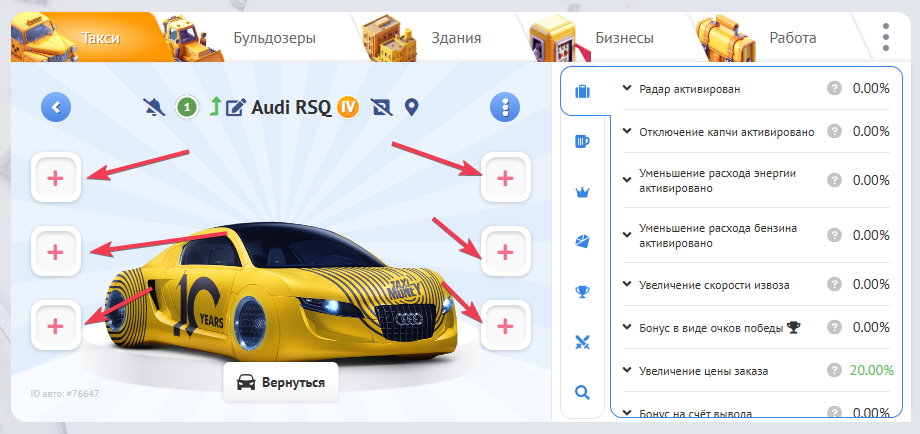
Click the slot that corresponds to the item you’ve obtained — a list of all compatible items will appear.
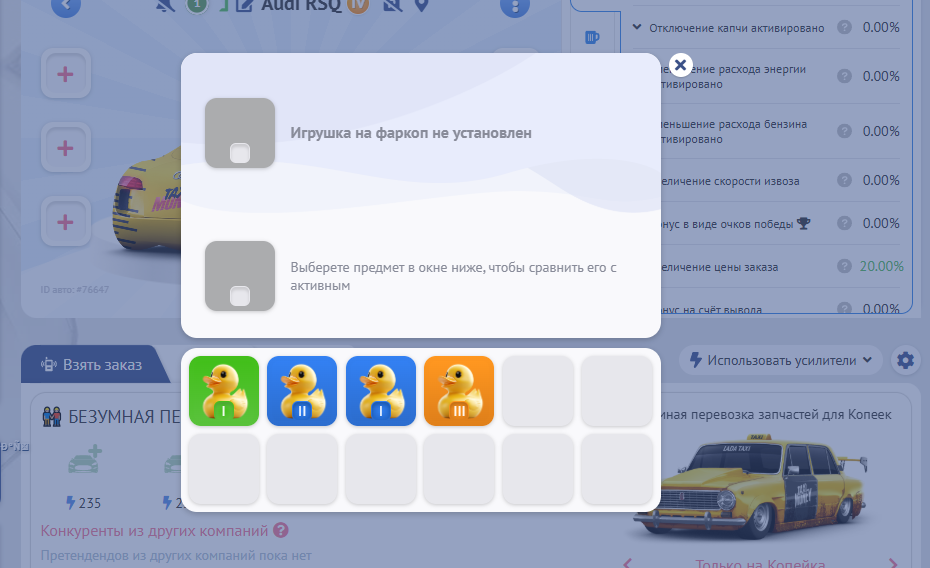
To equip an item, simply click the one you’re interested in, then click “Equip.”
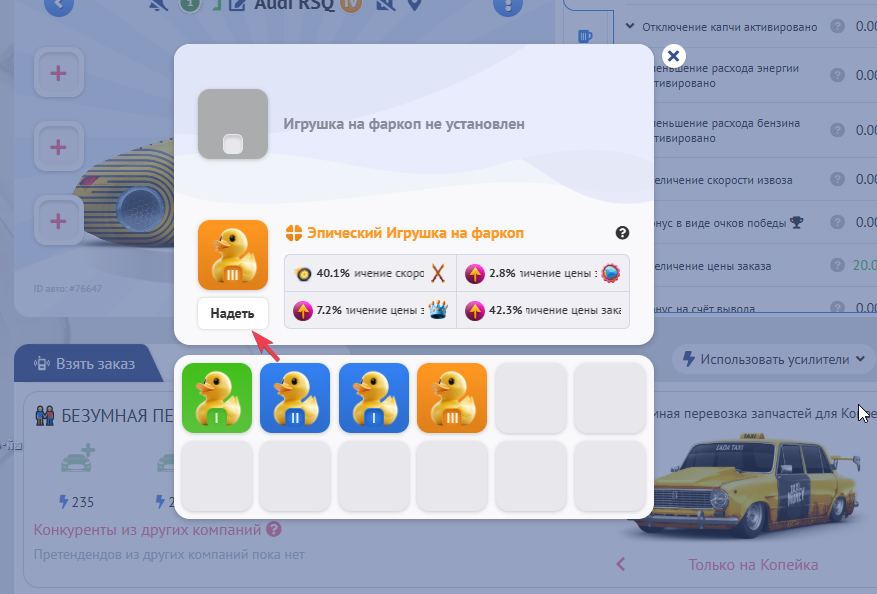
In both your inventory and this menu, you can instantly see how many bonuses the item gives, the bonus percentage, and whether it applies to orders or global effects.
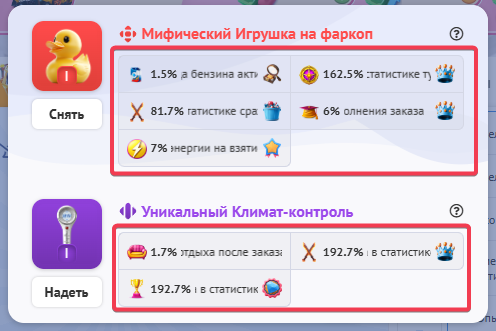
This menu also offers a comparison feature. For example, if you receive two items of the same rarity with overlapping bonuses but different ranks, and you already have one equipped — selecting the second item will compare their overlapping bonuses. You’ll see if switching items will result in a gain or loss.
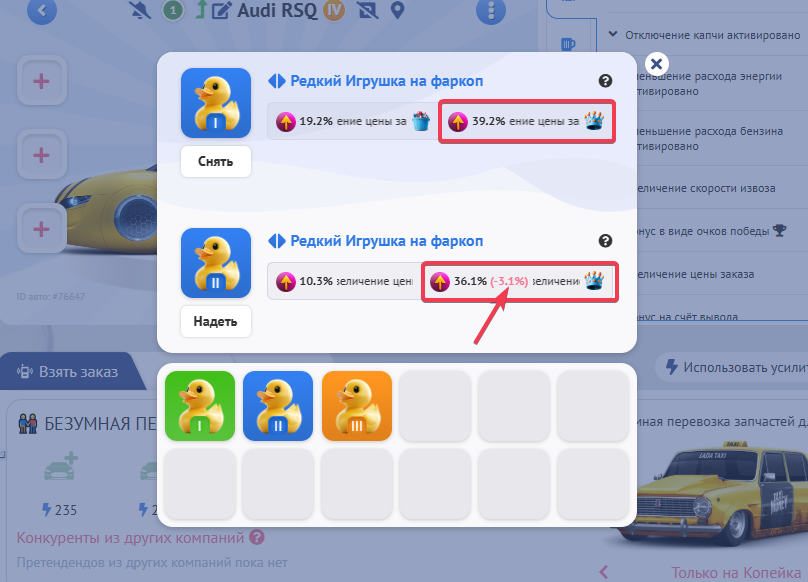
What bonuses do taxi items give?
Taxi items provide various bonuses:
- Increased order value (applies to a specific order type)
- Faster order completion (applies to a specific order type)
- Reduced fuel consumption (applies to a specific order type)
- Increased chance of getting special orders (applies to a specific order type)
- Increased chance to avoid negative special orders (applies to a specific order type)
- Increased credited funds in contests (applies to a specific order type)
- Increased credited funds in tournaments (applies to a specific order type)
- Increased credited funds in battles (applies to a specific order type)
- Reduced fuel consumption on orders (applies to a specific order type)
- Reduced fuel consumption when moving to another district (applies to all order types)
- Reduced energy consumption for taking orders (applies to a specific order type)
- Reduced energy consumption for abilities (applies to a specific order type)
- Reduced energy consumption for boosters (applies to a specific order type)
- Reduced crystal cost for searching orders (applies to all order types)
- Increased ability recovery speed (applies to all order types)
- Increased booster recovery speed (applies to all order types)
- Chance to skip captcha when taking an order (applies to a specific order type)
- Hide “side jobs” (applies to all order types)
- Additional orders on the page (applies to all order types)
- Additional withdrawal account bonus (applies to a specific order type)
- Additional passenger account bonus (applies to a specific order type)
- Additional crystal account bonus (applies to a specific order type)
- Increased experience from completing orders (applies to a specific order type)
- Increased luck from completing orders (applies to a specific order type)
How are the new bonuses different from the old ones?
The new bonuses include:
- Increased chance to receive a positive special order
- Increased chance to avoid a negative special order
- Increased credited funds in battles
- Reduced fuel consumption when moving to another district
- Reduced energy consumption for abilities
- Reduced energy consumption for boosters
- Reduced crystal cost for order search
- Chance to skip captcha when taking an order
- Hide “side jobs”
- Additional orders on the page
Bonuses are now separated by order type, allowing you to fine-tune your taxi for specific needs. For example, a bonus for faster order completion may only apply to work orders, not to contests or side jobs.
In the “Tuning Menu” and Info tab, your item bonuses will be displayed according to the type of order they apply to. For example, if you obtain an item that grants “increased driving speed” for the “Search” order type, it will be shown there.
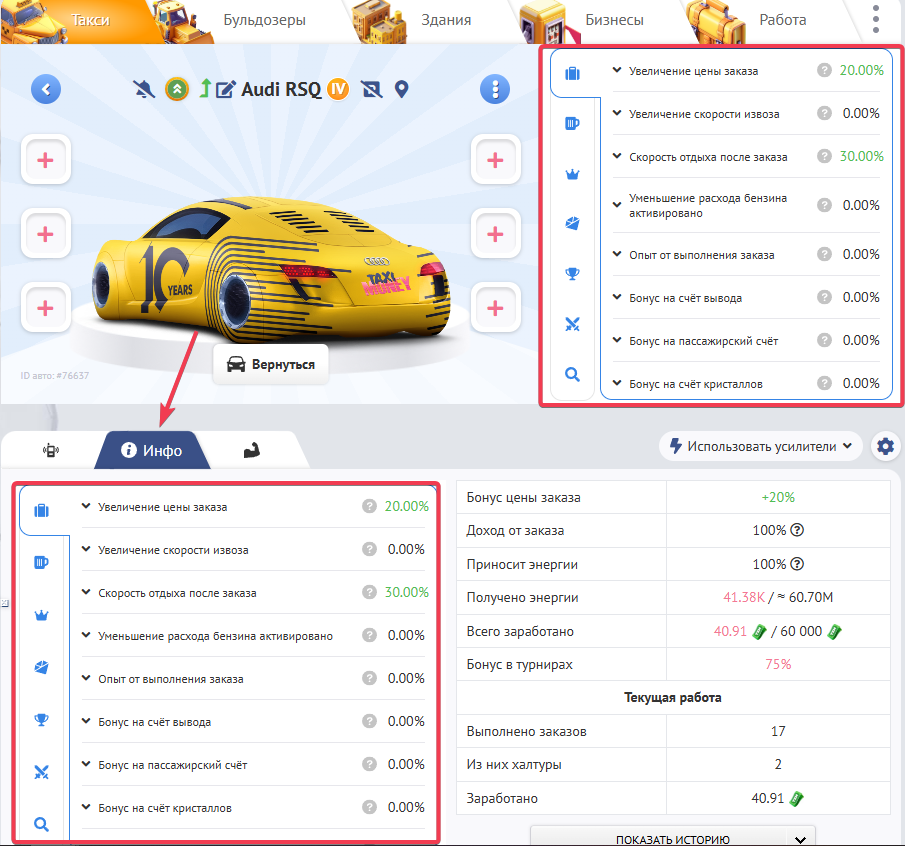
All these bonuses will be reflected here:
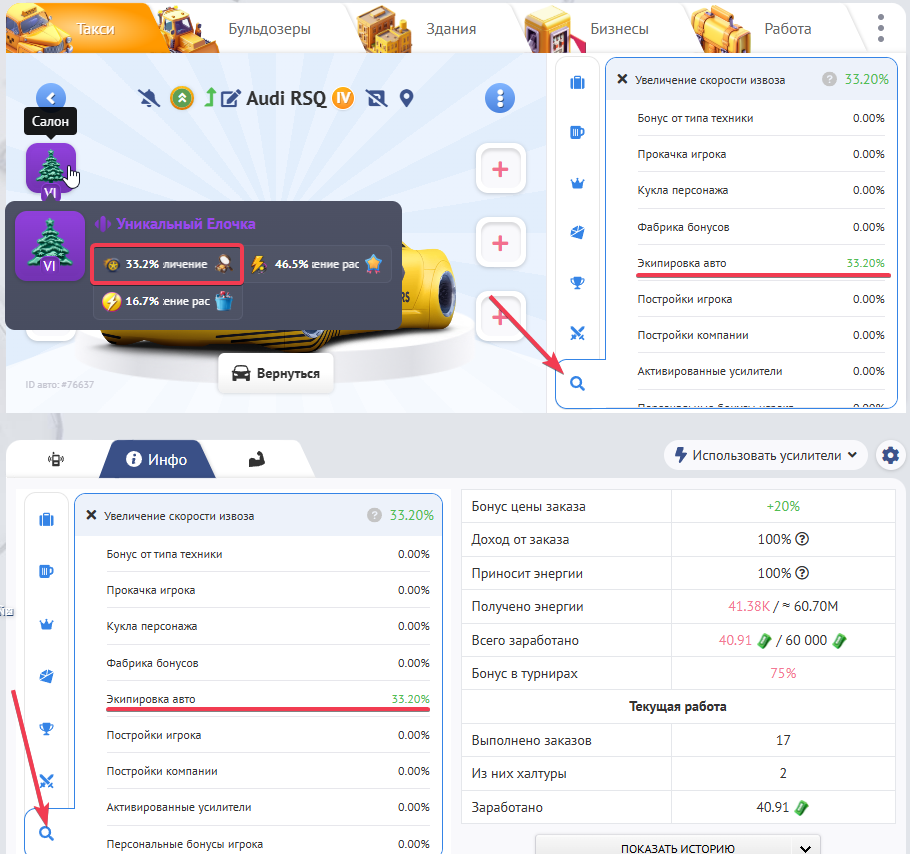
What are bolts?
Bolts are in-game resources required to upgrade taxis. They are used to move to the next technology level. Now, some taxis will be upgraded using “bolts.”
When your taxi reaches a new level, instead of the next level number, you will see this icon on the garage/taxi page.

Once this icon appears, you need to click on it to open the level-up menu for your taxi. It will show detailed information such as the number of bolts and experience required to level up, and the number of tuning slots you will have after leveling up.
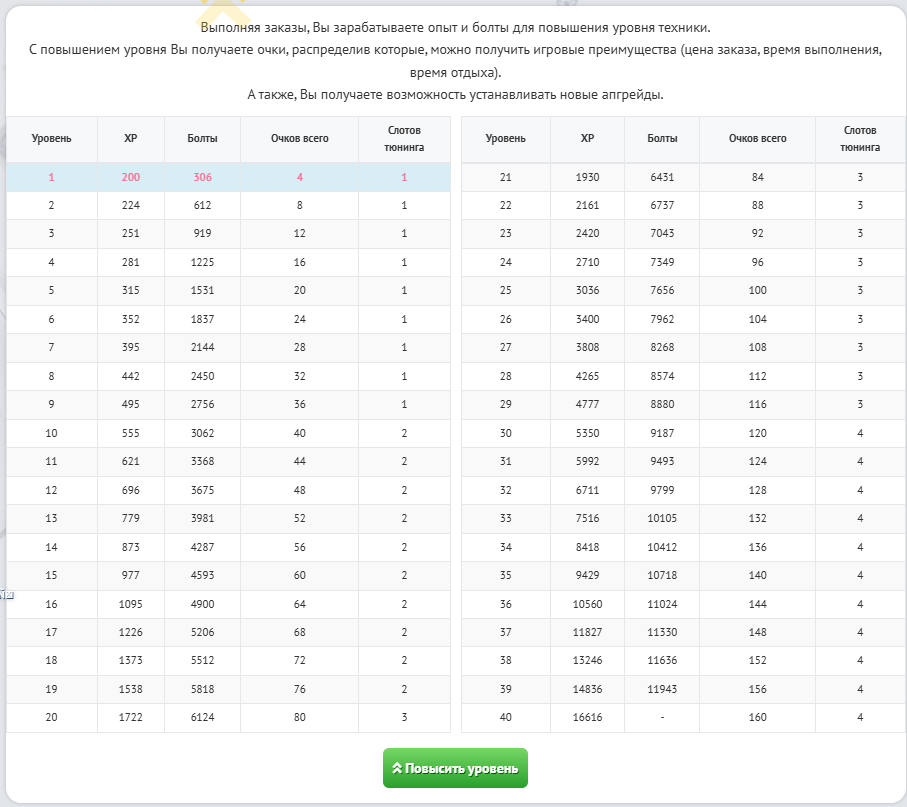
To level up, click “Upgrade Level,” and the level will increase immediately.
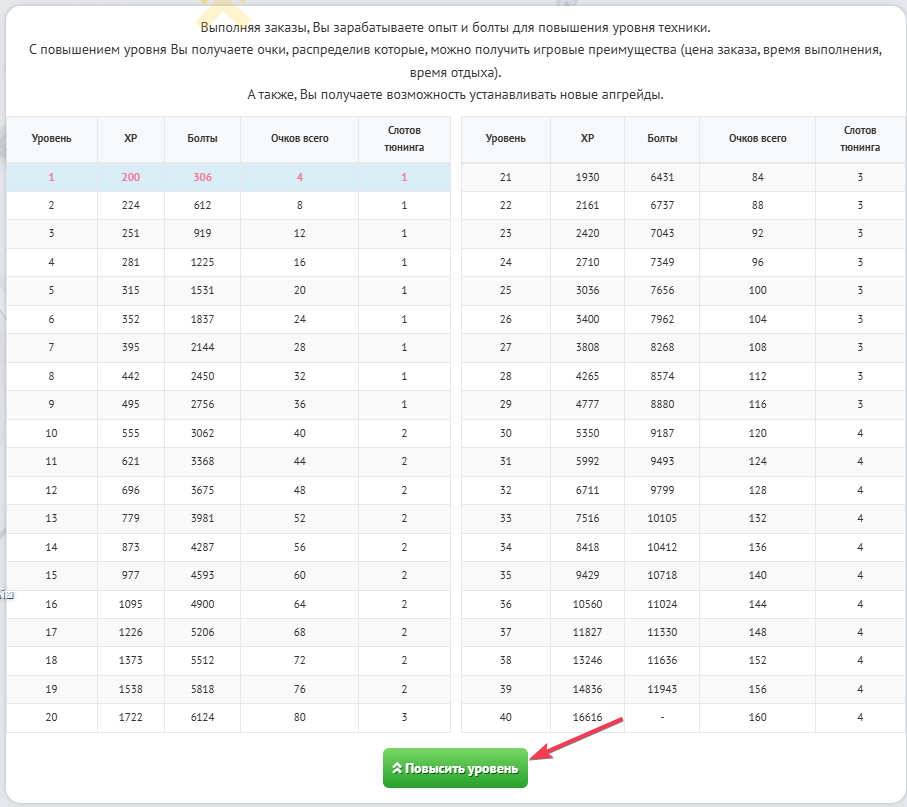
If you don’t have enough bolts, you will see a notification showing how many bolts you are missing when you try to upgrade.
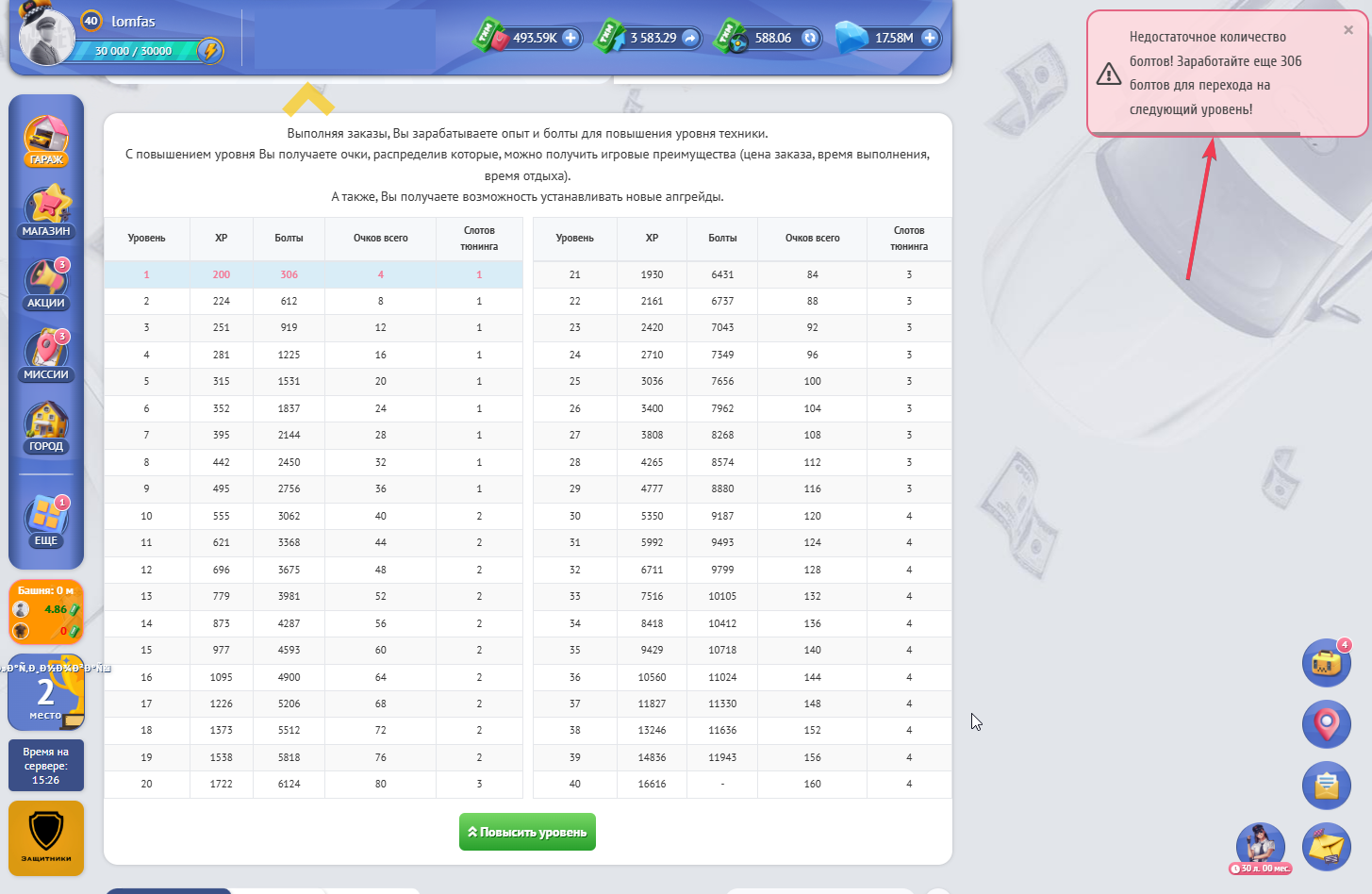
Where can you get bolts?
You can get bolts:
- They will drop from orders along with experience
- As rewards for completing tasks and contests
How many bolts are needed to fully upgrade a taxi?
Each taxi requires a different number of bolts. You can check the required amount in the level-up menu.